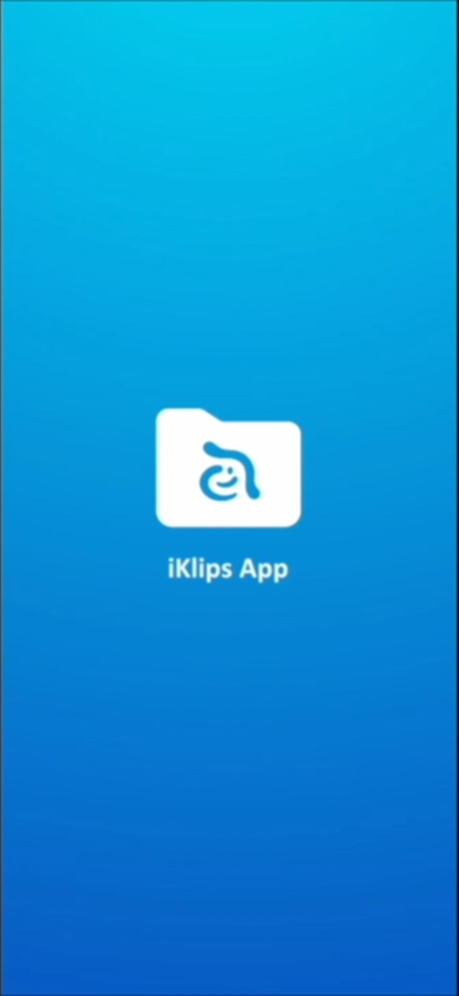iKlips 5.0.28
Continue to app
Free Version
Publisher Description
iKlips 5.0
Whole New Design, Unrivalled Experience
The iKlips 5.0 app is exactly what you need for taking full advantage of each iKlips feature. Featuring 3D Touch support, multi-select, Spilt View, password protection and many more useful functions, the intuitive iKlips app elevates your enjoyable iKlips experience to another level.
Better yet, iKlips 5.0 features a newly redesigned interface for iPad and iPad Pro to take advantage of its larger screen real estate instead of just blowing up iPhone’s.
The ability to organize, backup and share with friends, family and colleagues on the go gives you the power to do more. iKlips is the only way you’ll want to manage your digital assets !
-Auto Backup While Charging
Put your phone on a wireless charger with iKlips plugged in, the backup process starts automatically.
-User-friendly File Icons
The new icons help you recognize the file types fast and easily.
-HEIF Files Conversion
Now all the HEIF files on iKlips can be converted to JPG to provide the most suitable format for your devices.
-Managing Files, Easy Peasy
iKlips comes in big capacities to be able to store all you file, with file management scheme build to extends the experience from using PC or Mac, managing files or locate particular files got way easier and seamless.
-iKlips Camera, Enhanced!
iKlips camera now has separate controls on exposure and focus, allowing for more advance control imaging.
and off course! high definition photos, even 4K videos are able to record directly onto iKlips, saving your phone space while putting these files in secured devices.
-Device, Cloud, Got Them Altogether
The powerful back up functions of iKlips is designed to secure every precious moments, instantly back up all your photos, album, and videos, ready to share with friends and folks. never have to worry about data lost, or even worst, connection lost between contacts.
-Apple File App Supported
Apple File App is fully supported by iKlips 5.0. You can access your files on iKlips via either Apple File App or iKlips App.
-Multi-format Media Support
iKlips 5.0 App — it’s not just a file manager. It’s better than most media players and even supports subtitle files.
-Your Photo, Your Wallpaper
Now you can use your favorite photo as the wallpaper for your iKlips App homepage.
-Watertight Security
Without the Touch ID or the password, your iKlips cannot be unlocked, keeping your files safe and secure.
-Split View
iKlips 5.0 is fully compatible with the iPad Split View function, allowing you to work on two apps simultaneously and be even more efficient.
-Cloud Storage
With iKllips 5.0, you can synchronize the files on your iKlips with iCloud, Google Drive, Dropbox and other cloud storage service, which not only gives the convenience of accessing files through different devices but also enhances the data security.
-AirPlay
For an even better video experience the iKlips 5.0 App can wirelessly play video from your iKlips drive on large TV screens or monitors via Apple AirPlay.
Learn more about ADAM elements
Website:www.adamelements.com
Facebook:https://www.facebook.com/adamelementsworldwide/
Dec 20, 2023
Version 5.0.28
Fix some issue.
About iKlips
iKlips is a free app for iOS published in the System Maintenance list of apps, part of System Utilities.
The company that develops iKlips is Adam Elements Co., LTD.. The latest version released by its developer is 5.0.28.
To install iKlips on your iOS device, just click the green Continue To App button above to start the installation process. The app is listed on our website since 2023-12-20 and was downloaded 2 times. We have already checked if the download link is safe, however for your own protection we recommend that you scan the downloaded app with your antivirus. Your antivirus may detect the iKlips as malware if the download link is broken.
How to install iKlips on your iOS device:
- Click on the Continue To App button on our website. This will redirect you to the App Store.
- Once the iKlips is shown in the iTunes listing of your iOS device, you can start its download and installation. Tap on the GET button to the right of the app to start downloading it.
- If you are not logged-in the iOS appstore app, you'll be prompted for your your Apple ID and/or password.
- After iKlips is downloaded, you'll see an INSTALL button to the right. Tap on it to start the actual installation of the iOS app.
- Once installation is finished you can tap on the OPEN button to start it. Its icon will also be added to your device home screen.